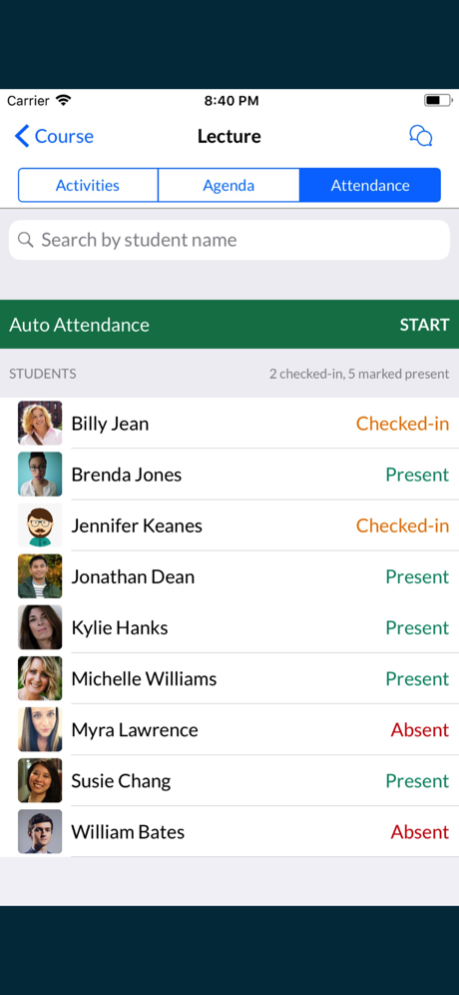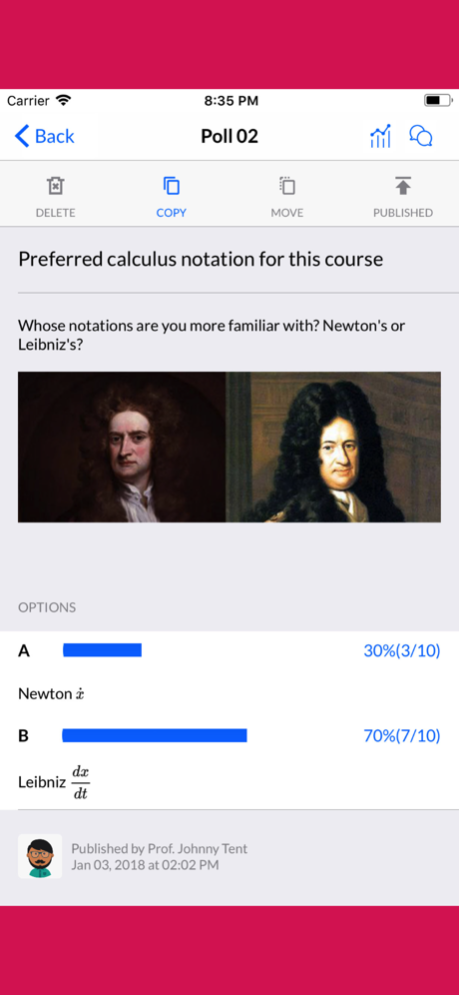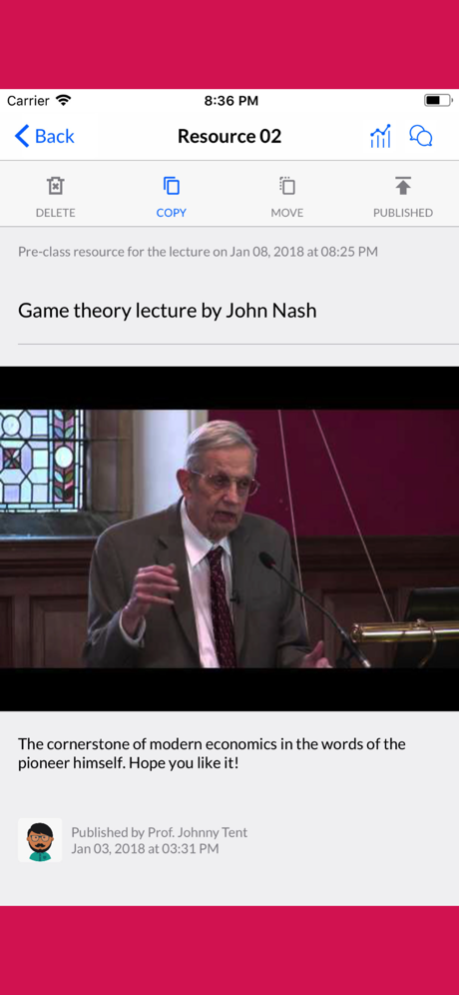Acadly 2.8.9
Continue to app
Free Version
Publisher Description
Now convert every college classroom into a smart classroom with Acadly. Welcome more efficient teaching-learning with -
- One tap attendance
- Record class participation
- Live in-class polls, quizzes
- Math expression supported chat
What is Acadly?
Acadly is a realtime tool for live in-class polling, quizzing, Q&A, attendance and analytics on student behaviour. Compared to clickers and other in-class apps Acadly is free, can save a class of 50 more than $1000 a semester, has a built-in class chat platform so that you don't have to use too many tools for your class.
Given the unique course structure that is exclusive to Acadly, it can facilitate various pedagogical methods. An instructor can use Acadly to practice -
* Flipped Classrooms
* Active Learning Classrooms
* Blended Learning
* Collaborative Teaching
* BYOD teaching
Using Acadly, course instructors can -
* Conduct Attendance with One Tap
* Create and Conduct Live Quizzes
* Create Live Polls
* Track student attendance during lectures
* Conduct live discussions
* Share files, videos and links
* Make Announcements
* Post Lecture Summaries
* Create and Grade Assignments
Students in the meanwhile can raise queries, as themselves or anonymously.
Discussions on Acadly are auto-created and contextual, which means the students don't have to navigate away from the context to make a point.
Since Acadly is realtime, all the members of a course get instant in-app and push notifications.
1000+ professors have signed up in the last few months and are using Acadly actively in their classrooms.
Acadly aims to be the last ed-tech tool to be ever used and we are only just getting started.
Happy teaching and learning!
Nov 15, 2023
Version 2.8.9
Zoom integration fix and a few other bug fixes
About Acadly
Acadly is a free app for iOS published in the Kids list of apps, part of Education.
The company that develops Acadly is Acetone Designs. The latest version released by its developer is 2.8.9.
To install Acadly on your iOS device, just click the green Continue To App button above to start the installation process. The app is listed on our website since 2023-11-15 and was downloaded 16 times. We have already checked if the download link is safe, however for your own protection we recommend that you scan the downloaded app with your antivirus. Your antivirus may detect the Acadly as malware if the download link is broken.
How to install Acadly on your iOS device:
- Click on the Continue To App button on our website. This will redirect you to the App Store.
- Once the Acadly is shown in the iTunes listing of your iOS device, you can start its download and installation. Tap on the GET button to the right of the app to start downloading it.
- If you are not logged-in the iOS appstore app, you'll be prompted for your your Apple ID and/or password.
- After Acadly is downloaded, you'll see an INSTALL button to the right. Tap on it to start the actual installation of the iOS app.
- Once installation is finished you can tap on the OPEN button to start it. Its icon will also be added to your device home screen.